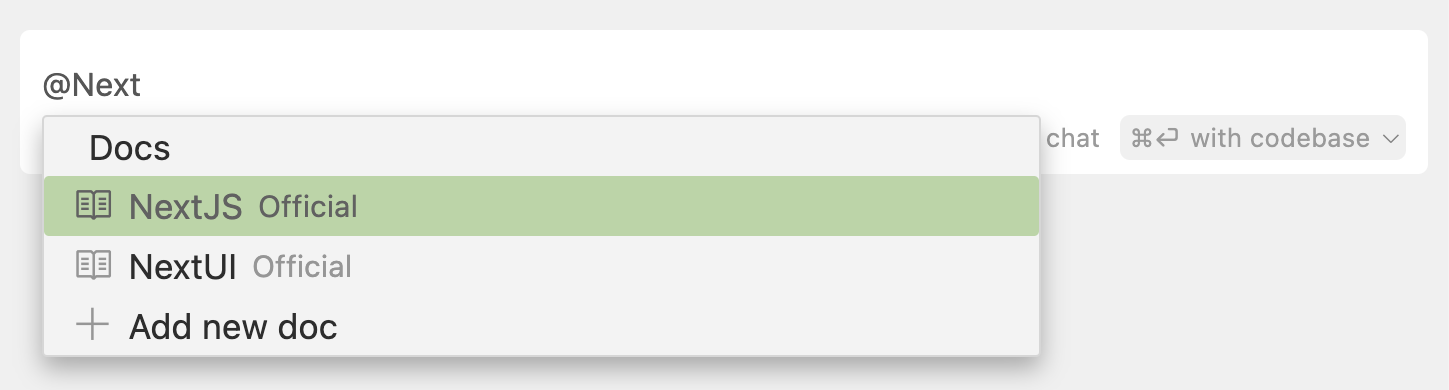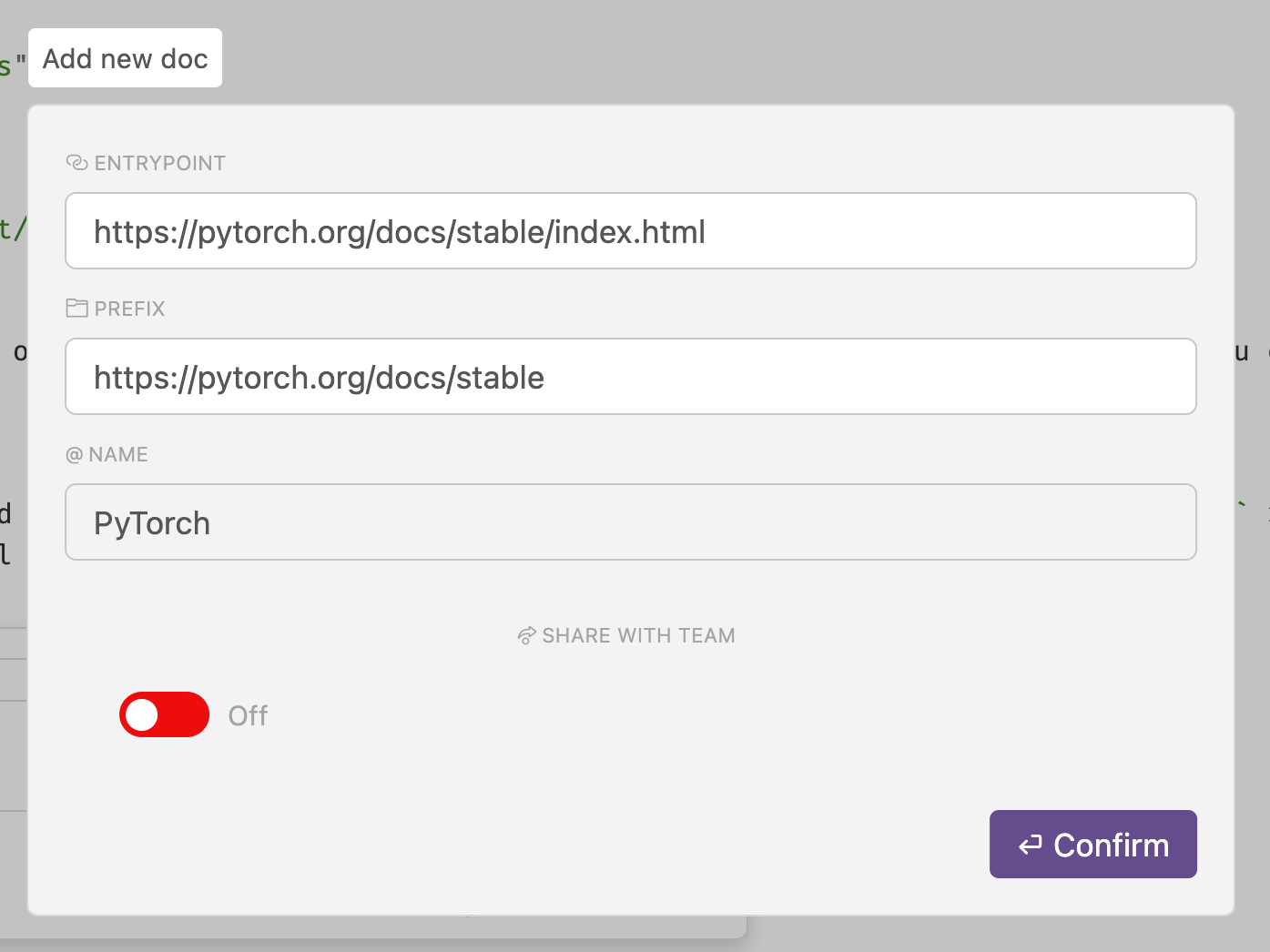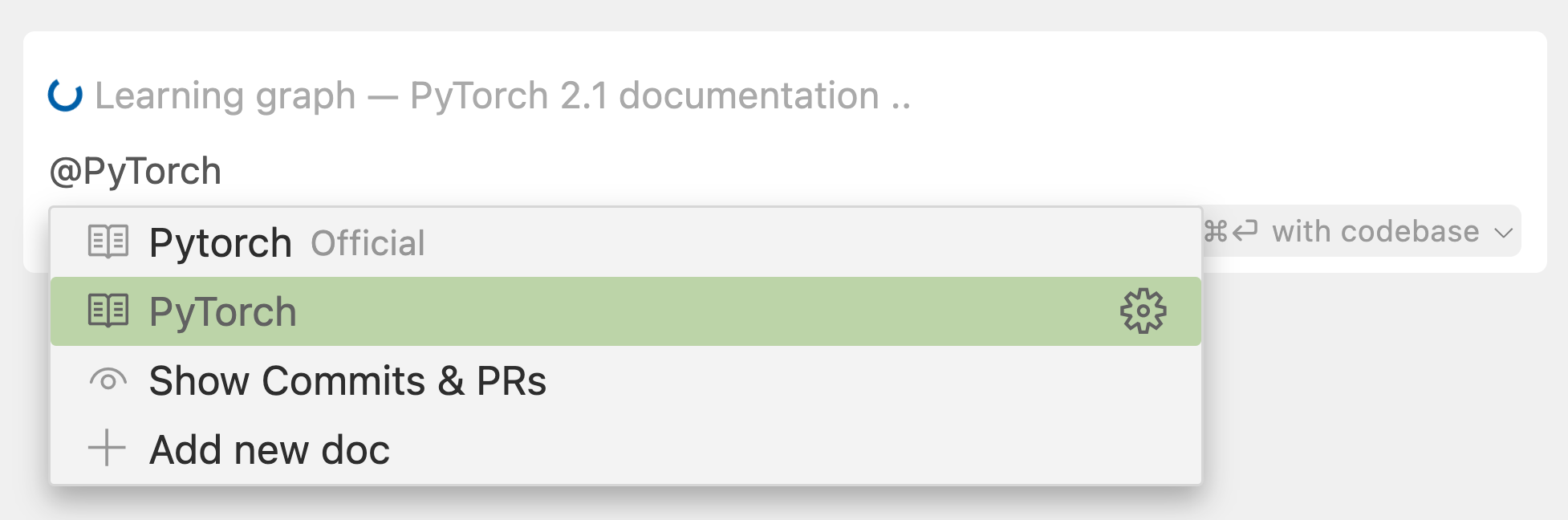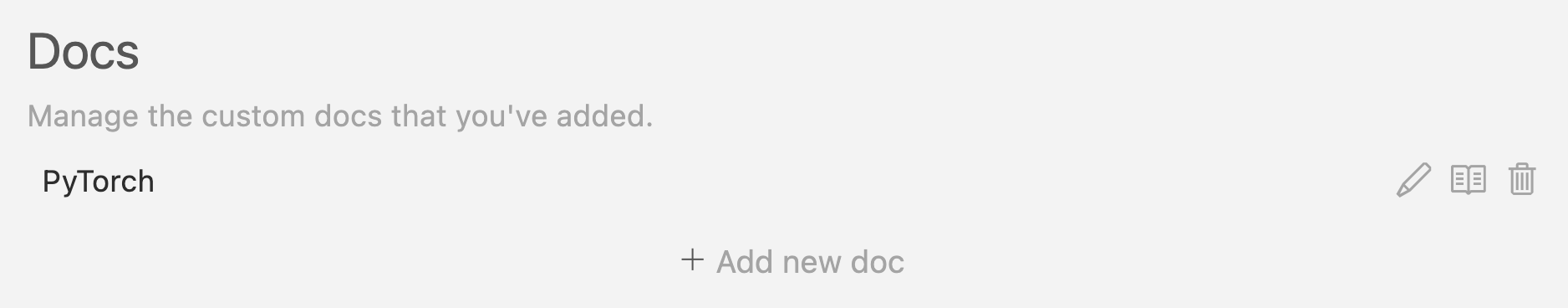@Docs
@Docs
Cursor comes with a set of third party docs crawled, indexed, and ready to be used as context. You can access them by using the @Docs symbol.
Add Custom Docs
If you want to crawl and index custom docs that are not already provided, you can do so by @Docs > Add new doc.
The following modal will appear after you've pasted in the URL of your desired doc:
Cursor will then index and learn the doc, and you will be able to use it as context like any other doc.
Manage Custom Docs
Under Cursor Settings > Features > Docs, you will see the docs you have added.
You can edit, delete, or add new docs here.